All computers will eventually need services and repairs. There are some user services that can be performed by those with average computer knowledge; however, repairs are best left to professional technicians. Indeed, most people do not know that the computer must be opened and physically cleaned at least once per year. Dust collection traps heat inside the computer’s case. Excess heat affects the stable operation of electronic components, and can lead to their ultimate demise.
Some of the more common computer repair service prices are based on hourly technician costs. Typical hourly rates range from fifty dollars to seventy-five dollars per hour. However, after the initial hour, some companies will begin billing at rates based on the closest five or ten minute increment. These rates are further affected by the size of the company hired to perform computer repairs or services. Additionally, some companies offer flat rate charges for various services.
Common Services
Common services include software installation, operating system upgrades, setting up a new PC, network setup, file and data backup/recovery, memory upgrading, upgrading/adding a hard drive or optical drive to the system, installation of computer case fans and processor coolers, video card installation, and physically cleaning the inside of the computer. These services are performed on working computer systems, and will usually take two to three hours. Services such as these will cost around $160.00, depending upon the technician’s hourly rate. Moreover, some service and repair companies will offer a coupon discount for first-time customers, and may even offer promotional discounts at various times.
Common Repairs
The most common repair problems are due to viruses, spyware and electronic maintenance issues like hard drive defragmentation and Windows registry problems. Blue screen errors, printer problems, error messages, internet connectivity issues and computer freeze-ups are also typical repair problems. Electronic maintenance typically takes two to four hours to complete, and can cost from $120.00 to $250.00. Virus and spyware removal costs are dependent upon the seriousness of the infection and the magnitude of the damage they caused to system files and data. Costs can run from $75.00 to more than $300.00 for severe cases. Connectivity issues and error messages can take several hours to fix. Costs for these repairs usually run from $80.00 to $175.00.
Check out our Prices....
Friday, November 25, 2016
How to recover a deleted file from your Computer
How many times have you realized that you have accidentally erased a critical file from your computer? Well, there is good news, because if you act fast you might be able to recover the file.
Step One
Check your recycle bin to see if the file is still there. The Recycle Bin holds files before deleting them, thus permitting you to restore them should you change your mind. To restore a file, open the Recycle Bin, right-click on the file, then select Restore. The file will return to its original position on the hard drive.
Step Two
Stop accessing the drive. If your files cannot be found in the Recycle Bin, save or delete nothing on your computer. You will have better chances of finding the file if you don’t save anything new.
Step Three
Come to our store, we will perform Data Recovery to retrieve the file or multiple files from your hard drive within minutes or longer depending on how large the files are.
Step Four
If your system does not boot up, don't worry.... we'll take your hard drive out from the case, set it up on our enclosure and recover the files.
Step One
Check your recycle bin to see if the file is still there. The Recycle Bin holds files before deleting them, thus permitting you to restore them should you change your mind. To restore a file, open the Recycle Bin, right-click on the file, then select Restore. The file will return to its original position on the hard drive.
Step Two
Stop accessing the drive. If your files cannot be found in the Recycle Bin, save or delete nothing on your computer. You will have better chances of finding the file if you don’t save anything new.
Step Three
Come to our store, we will perform Data Recovery to retrieve the file or multiple files from your hard drive within minutes or longer depending on how large the files are.
Step Four
If your system does not boot up, don't worry.... we'll take your hard drive out from the case, set it up on our enclosure and recover the files.
Windows 10 Update Features
The Windows 10 Anniversary Update is brimming with new features. Explore some of the big ones below.
Cortana—Your digital agent
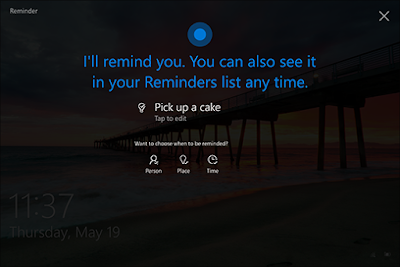
Cortana—Your digital agent
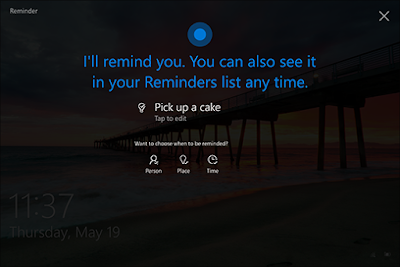
Cortana is ready to help you in more places in Windows 10, including the lock screen. When your device is locked, you can still check your calendar ("What's my schedule for tomorrow like?") or ask Cortana important questions ("Can you beatbox?").
And forget about writing tasks on your hands just to remember, say, your dad's birthday—create reminders based on location, time, and even people. Cortana can help you remember to wish your dad a happy birthday at a specific time, or remind you to pick up a cake when you're at the grocery store.
Rule the web with Microsoft Edge
Microsoft Edge has so many updates, we need a list to cover them all:
- Use extensions to personalize and protect your browsing with add-ons like Office Online, Microsoft Translator, and more.
- Enlist Cortana to show you similar image suggestions on Bing searches, or even the lyrics to a music video you're watching.
- Pin individual tabs to the Start screen for easy access.
- If you have a touchscreen device, browse more briskly by swiping left/right to go back/forward to different webpages.
Get creative with Windows Ink
Windows Ink puts the power of Windows in the tip of your tablet pen, enabling you to write on your device just like you do on paper, create sticky notes, draw on a whiteboard, and easily share your analog thoughts in the digital world. Windows Ink is integrated into apps like Maps, OneNote, Microsoft Edge, and Office.
A new Start
The Start menu is the place to find all your apps and programs. Personalize your Start screen to show you the apps, tiles, and layout you need to be your most productive self.
Select the Start  button, and then Settings > Personalization > Start to tinker with your Start screen and make it yours.
button, and then Settings > Personalization > Start to tinker with your Start screen and make it yours.
Improved notifications in action center
Action center has moved to a new location in the far right corner of the taskbar, and sports a new look that gives you the power to organize your notifications however you see fit.
You no longer need to open action center to see how many notifications you have—the number on the action center icon shows you how many notifications are waiting for you. Other apps pinned to the taskbar can also show the number of notifications you've missed.
Do more on the lock screen
Cortana isn't the only new feature on the lock screen—you can now play music while your device is locked to control the action from start to stop. Media controls appear at the bottom right corner of the lock screen, along with a picture of the album art from the song currently playing.
Subscribe to:
Comments (Atom)




